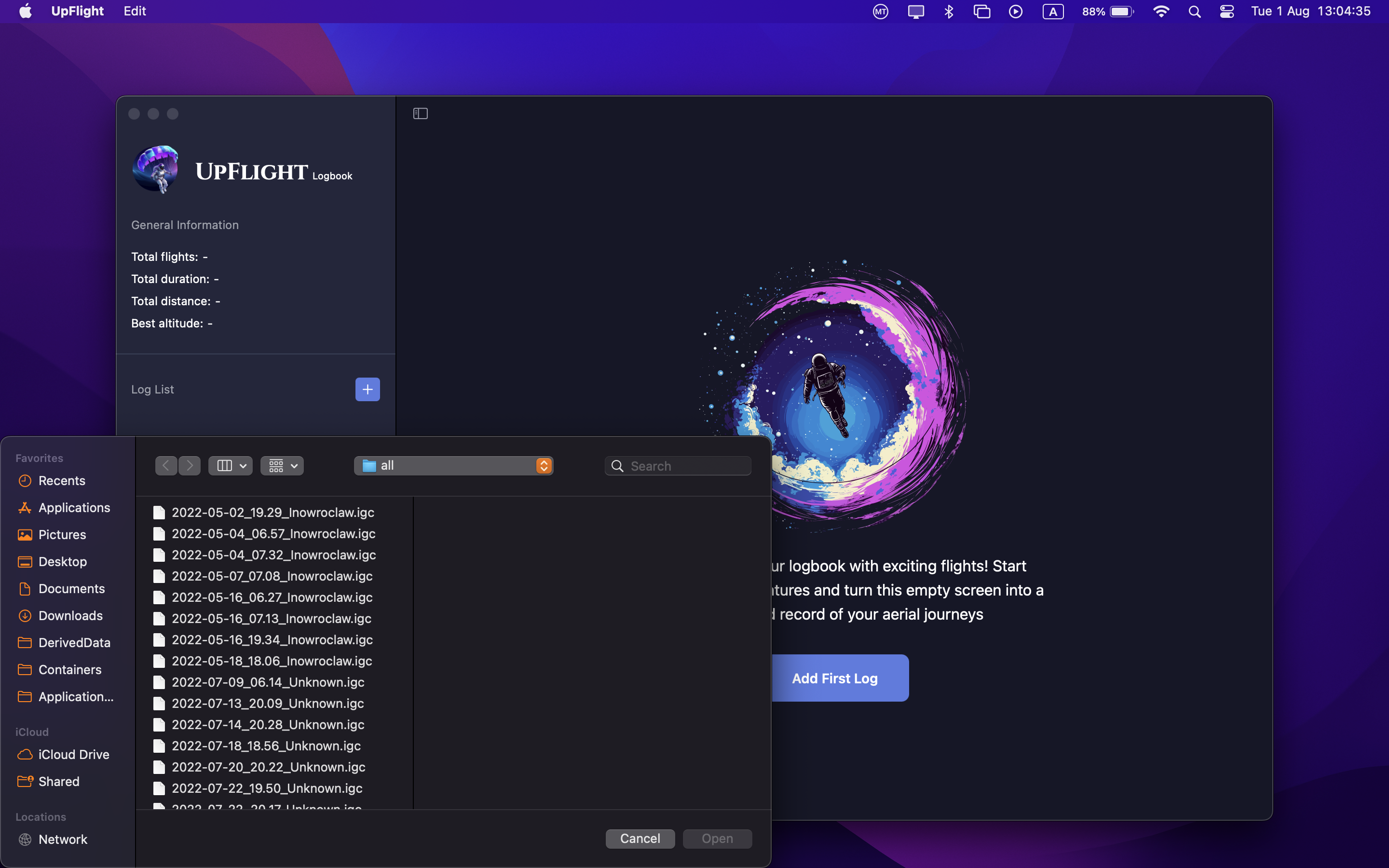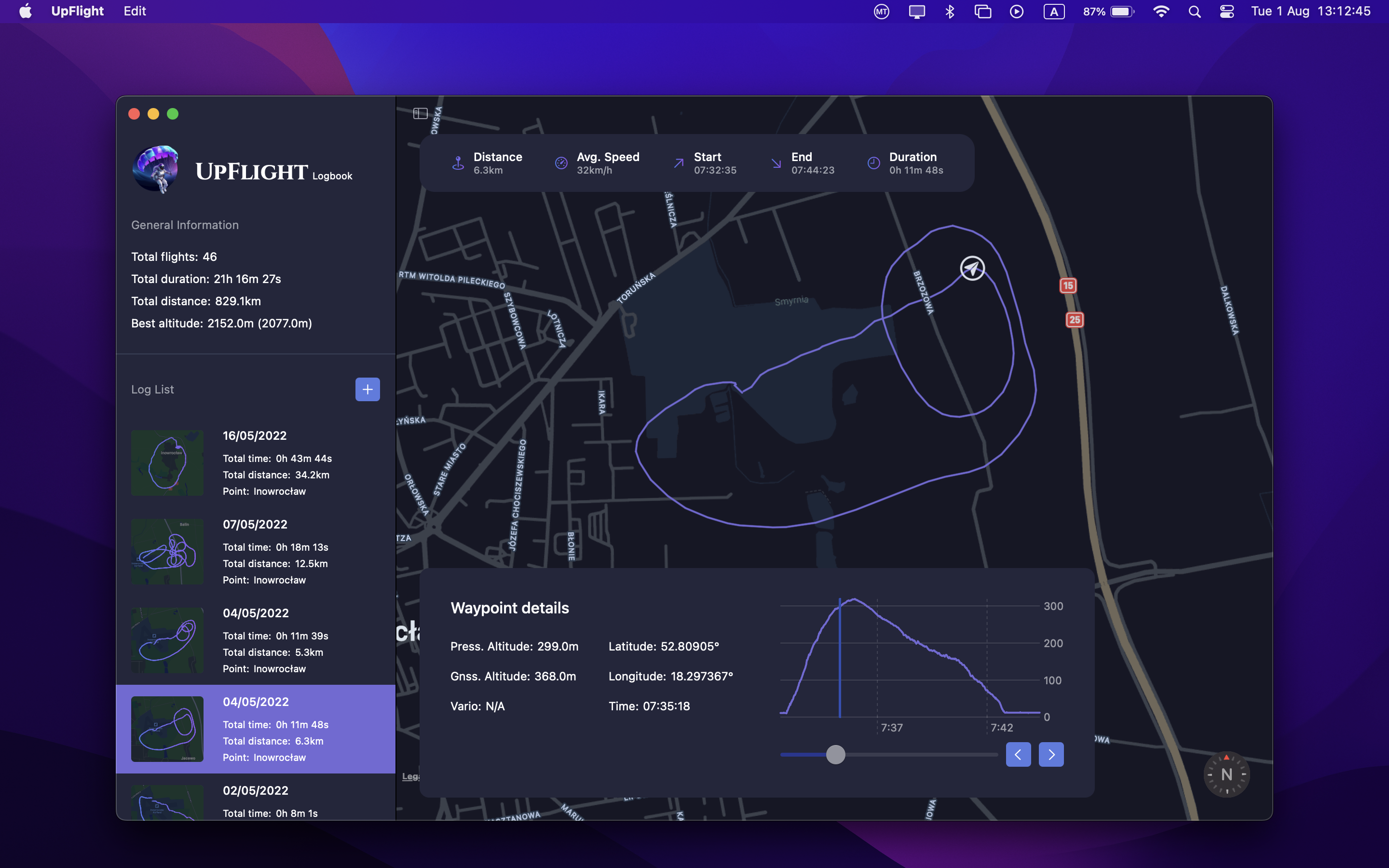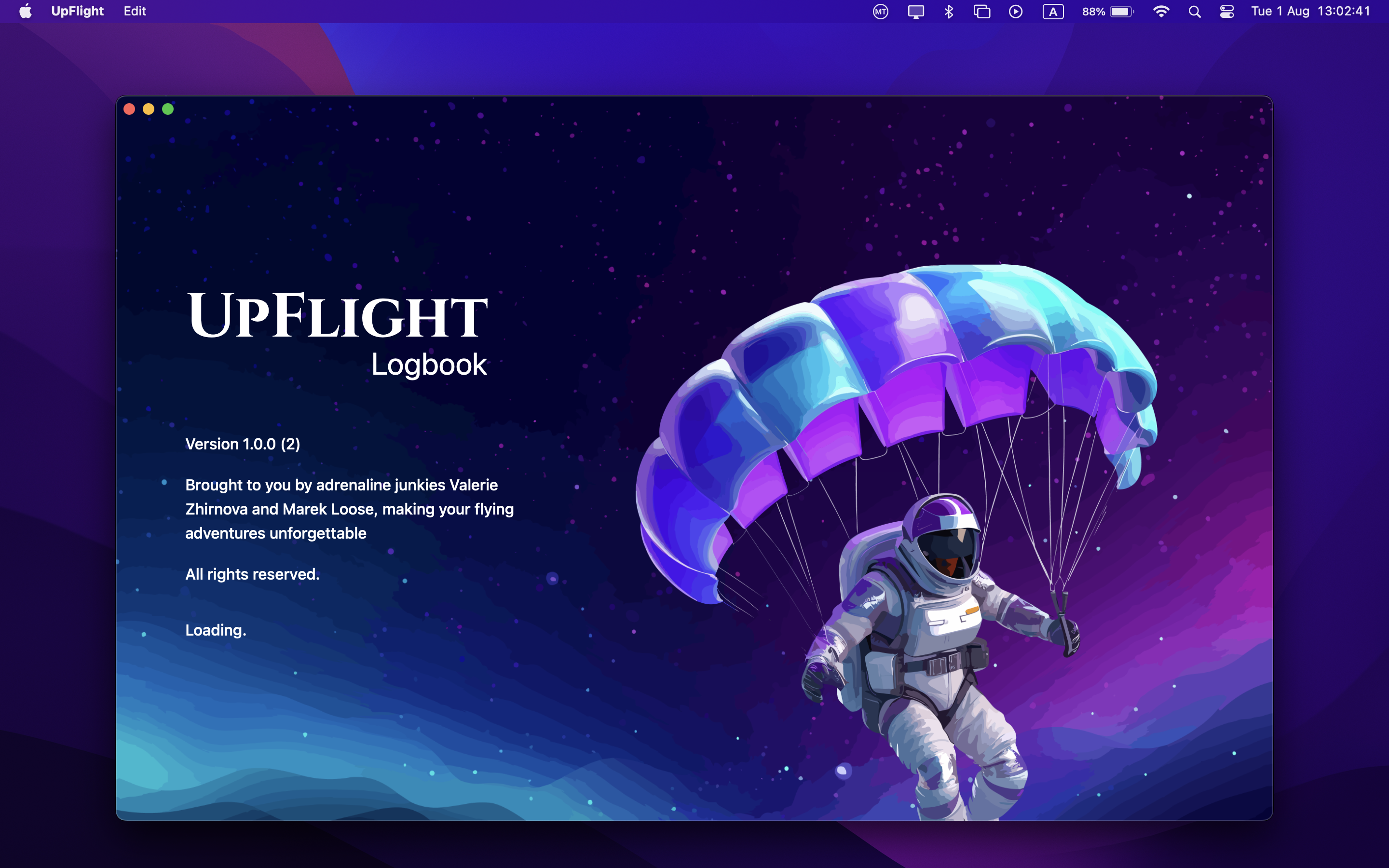
Gliders, paragliders, motoparagliders and many more. It doesn’t matter what is your flying method. As long as you record your flights on GPS, this app is for you.
Are you starting your adventure in the aviation? UpFlight app will help you track your progress, number of flights, duration and many more statistics from your course.
UpFlight app may help you analyse all students flights after intense lessons day and get more insights about parameters of the flights.